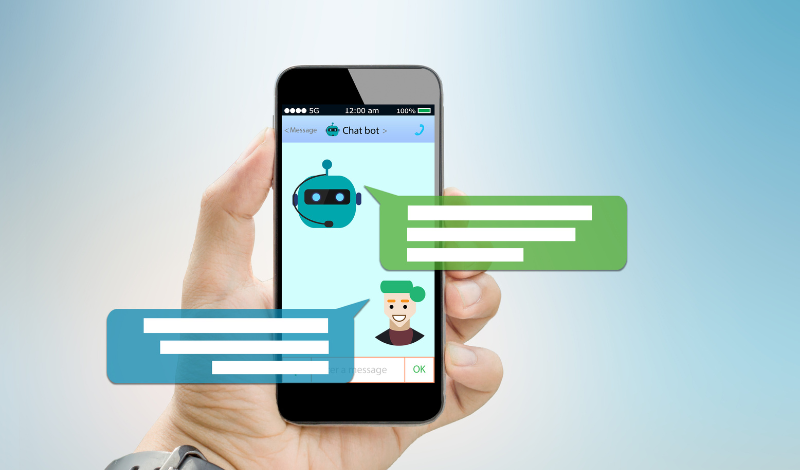Article by Emma Gosper, Business Advisor, Western Sydney Business Centre – January 2018
This month Facebook announced another change to their platform, which predominantly effects users who use Facebook for business and brand promotion.
Facebook CEO Mark Zuckerberg said in a statement that Facebook’s goal is to connect people and have them share stories and memories amongst their Facebook friends. Therefore, Facebook has opted to give News Feed priority to posts from friends instead of public pages like Public Figures, Business Pages, Brands and Communities.
Zuckerberg said, “We’re making a major change to how we build Facebook. I’m changing the goal I give our product teams from focusing on helping you find relevant content, to helping you have more meaningful social interactions.”
“As we roll this out, you’ll see less public content like posts from businesses, brands, and media.”
For general users, this means you’ll see less posts from businesses and communities and more from your friends. But luckily, there’s a simple way for you to stay on top of your favourites. If you would like to still receive updates on local news, or on any other business, brand or media you follow on Facebook, there is a simple fix to ensure this happens.
- On your mobile device, open your Facebook app and click the three horizontal lines in the bottom right hand corner of your Facebook page.
- Scroll down and click “Settings”
- Click “News Feed Preferences.” and click “Prioritize who to see first.”
- Choose any pages or profiles you’d prefer to see at the top of your News Feed anytime you log in. You can choose up to 30.
For those of us who use Facebook as a major advertising and marketing tool for our business and/or brand, this means we will need to encourage our fans to add us to their priority list if they want to see our posts, as well as allocating more of our marketing budget into Facebook boosted posts and ads. It may also mean that we need to start thinking about moving some of our Facebook budget into alternative channels such as Instagram or Google Advertising.