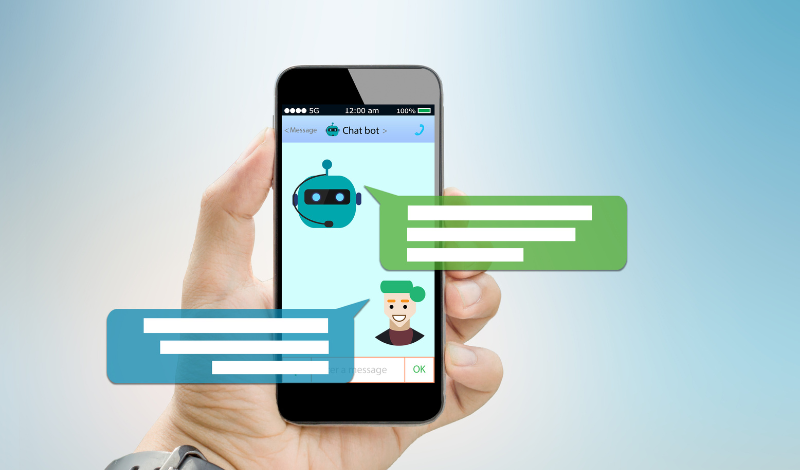Article Written by Katina Jaye Beveridge, ASBAS Advisor, Western Sydney Business Centre.
YouTube is a marketer’s dream. With so many potential viewers, your target audience is bound to be looking for how-to videos and other content. To ensure that your ads reach your target audience, you’ll need video SEO and keyword research on your side.
YouTube provides creators with more information about the queries people are searching for as well as their estimated search volume.
Why Is Keyword Research Necessary for YouTube?
It’s simple: video marketing is too expensive to not be as strategic as possible with what you create and how you distribute it.
Your audience will be able to find you more easily if you conduct keyword research. And getting them to find you means more chances for your content to be shared. Even if it’s a branded video, 76 percent of users say they’ll share it as long as it’s entertaining.
Search Insights for YouTube
YouTube introduced a new feature designed to make keyword research easier, allowing you to create more content around topics that people are interested in. Search Insights is a beta feature that is being tested within YouTube Studio.
You can use Search Insights to collect information about:
- What your target audience is looking for
- What the average YouTube viewer is looking for
- Each query’s estimated search volume
- Whether or not there is a “content gap” for a specific search term.
- Search Insights can help with content planning because the data shows what types of videos people want to watch
This information can aid in the creation of more relevant content that is tailored to the interests of your target audience.
How to Use Search Insights
Log in to YouTube Studio and select Analytics from the left-hand menu to access Search Insights.
Navigate to the Research section and look for a tab titled “Your viewers’ searches” once there. Here you’ll find the most popular searches made by your viewers or viewers of channels similar to yours.
By clicking on the “Searches across YouTube” tab, you can also see what the rest of the YouTube audience is looking for. To get the data, type the name of a topic or a specific keyword into the search bar.
Search Insights is currently being rolled out, but keep in mind that it is still in the testing stage. That means that not everyone will have immediate access to it.