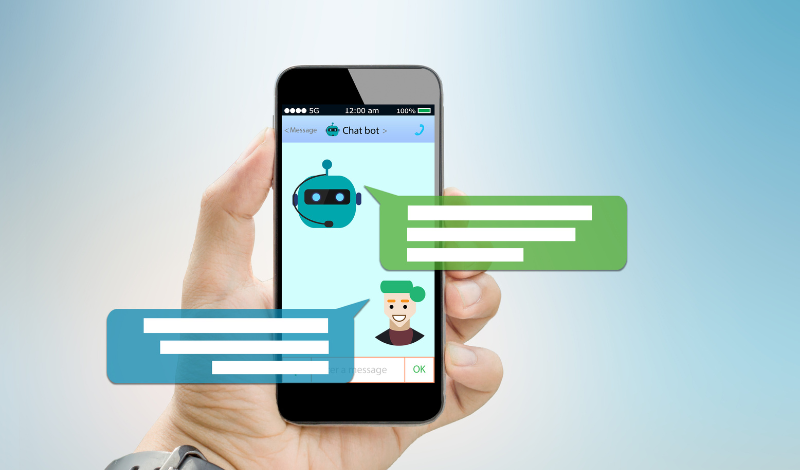Article Written by Katina Jaye Beveridge, ASBAS Advisor, Western Sydney Business Centre.
Malicious tagging has been the buzz word on Facebook recently. Thanks to users pointing out the social engineering scam designed to spread malware via Facebook, users are on heightened alert against this type of cyber-attack.
In malicious tagging, Facebook users are tagged by either friends or strangers on a post with a link to an adult video, along with a long list of other users who are also tagged. When clicked, the link leads to an external website where you are asked to update your Flash player in order to play the video. But instead of downloading the update, you’ll be allowing malware to infect your device.
Once the malware has been downloaded, it will automatically start scanning for financial information and other sensitive data that the scammer can use to clean out your bank account or max out your credit card.
Additionally, the malicious software will also take over your Facebook account and publish the same post while tagging your friends.
What to do if you are tagged
The risks of malicious tagging can be prevented by simply not clicking on strange links, no matter how tempting the content is. Don’t trust links sent or content tagged by strangers.
When you receive an unfamiliar or shortened link, treat it as something dangerous and delete the link/conversation if you can.
But if you clicked on the link, here are some things you need to do:
- Change your password ASAP.
- Check your login history here to see if there are any suspicious log-ins.
- Report the suspicious content you see as spam.
Users also need to tighten their privacy against these cybercrimes by tweaking some of these settings:
- Go to your Facebook account settings
- In the Settings page, click on the Notification Settings.
- Scroll down and find the “What Notifications You Receive” section, then choose “Tags”.
- Go to “Get notifications when you’re tagged by” and select “Friends”.
Why does this matter for businesses?
According to Osterman Research, 18% of companies have experienced malware attacks from social media platforms. What is more alarming is that 12% of those infected companies experienced a data breach as a consequence.
By doing these preventive measures, you are not only protecting your privacy online but your business as well.